Faq
Registrations
and Sign-in
How
to get registered with Flynio?
It is very simple. You need to click on the
sign up link and enter your email address which is associated with you. You
will receive an activation link immediately on your registered email address
from Flynio; click the link and you are good to go. Remember, the activation
link sent to you will expire within three days so make sure you activate your
account within that period of time.
Is
It compulsory to register with Flynio?
No, it
is not. You are completely free to make searches and booking with flynio without
any registrations. But, if you make frequent bookings with us and like our
services, registering yourself with flynio before making bookings will help you
in saving your time and avoid the hassle of entering your details. Once you’ll
get registered with us, you can receive enormous travel discounts and offers
from us by email.
What
are the benefits of getting registered with Flynio?
Do you travel frequently? Do you love our
services? These reasons are enough to get your Flynio account today. Moreover,
signing up will help you to save your time in entering personal details while
making bookings such as, name, address, contact details and other important
information of the traveller. The facility of downloading invoice/e-tickets any
time of the day, getting SMS and email of itinerary, syncing travel details
with calendars are several benefits you’ll get. Also, there are more chances of
receiving instant discounts, cashbacks and other offers while booking a ticket
or hotel.
How
to change my password?
You can easily change your password after
signing in to your Flynio account. All you have to do is to visit your profile tab and then click on the change the password option. Once done,
you can save your password by hitting the confirm/save profile button.
How
to recover my password if forgotten?
Don’t panic! You can reset your password.
All you need to do is to follow the instructions of
resetting the password. Rest, we will guide
you by email telling what next needs to be done.
What
if my password does not get recognised?
Try entering your login details again and
again until you are sure that the glitch is not from your end. Passwords are
case sensitive; check if CapsLock is off. In case you have tried everything and
are still unable to login to your flynio account, click on the forgot password
link and enter your login ID. You will receive an email from us telling you to
reset your password by following instructions in your inbox.
How
can I edit my account information?
You need to sign-in to your Flynio Account
and then visit the profile tab. Click on edit profile option to update your
information and then press save profile option once done.
How
to logout from flynio account?
Simply click on the sign-out/ log-out link
by visiting on your profile tab and you’ll be logged out from your account.
Flights
What
is an e-ticket?
Instead of a paper ticket now you can
generate an electronic ticket stating a unique confirmation number in the form
of a paperless electronic document. Once your booking is complete with flynio,
we will email you your purchased e-ticket which you can later print out and can
show to the airline counter along with a valid photo ID proofs while
checking-in at airport.
Can
I book tickets for infants on Flynio?
Yes, if your infant is under the age of two
years throughout the entire itinerary (Outbound and return Journey) then you
can make a travel booking for them on flynio. Do not forget to carry a valid
age proof document before checking in, and make sure your infant should be
accompanied by an adult at least 18 years of age. Please note, no more than one
infant per adult you can book for.
If your infant is 24 months of age or above
then you have to make a separate booking for your child where you can use child
fare options.
What
is the maximum number of seats can I book?
You can make a reservation for a maximum of
nine seats at a time. For additional travellers if any, you need to re-complete
the booking process.
Can
we make bookings for multi-cities on Flynio?
Yes, you can make bookings for multi-cities
with us.
What
to do when I have been getting zero flight results on the search page?
In case of zero flight results, try
searching for flights again after clearing your browser cache. If you get the
same result again then it may be possible that we cannot find you flights for
the searched routes. Also, possibilities are there are no available flights for
the searched dates.
Where
do I enter my frequent flyer number while making domestic flights booking?
Flynio does not have the option of entering
a frequent flyer number but we can pass your frequent flyer number to the
airline to check the details at the time of domestic bookings. All you need to
do is call us as soon as you book your ticket telling us your frequent flyer
number and booking ID.
Why
are some airlines missing from the search results when five passengers
(adults+children) are selected?
You can try searching for fewer passengers
at a time as some airlines do not allow us to book more than four passengers
(adult+children)
After
entering my payment details and submitting them I got a blank screen. I got
charged but haven’t received any E ticket. What is to be done?
We are really sorry for the inconvenience
made. Do not panic as it can be a technical glitch. In such a scenario, you can
call us immediately to fix your issue or we will call you within four hours of
your booking to complete it offline. Do not try to rebook your Itinerary as you
may end up getting charged twice.
How
to confirm if my reservation was booked?
You will receive an SMS from us and email
from our official account to confirm your flight or hotel bookings.
Is
there a need for confirmation before flying about my flight reservations?
No, you don’t. In case you want to, you can
directly connect with your respective airlines or you can write to us at cs@flynio.com
How
to confirm my seat arrangements?
You can call airlines directly in regards
to choosing your seat, as flynio does not provide facility of making
pre-seating arrangements. Some airlines may confirm your seat assignments but
rules for doing so may vary.
How
do I get my e-ticket information?
At the time of reservation the email
address you provided we will send your e-ticket details on the same.
How
can I get a boarding pass for e-tickets?
You can simply show your e-ticket
confirmation email and e-tickets number at the check-in counter or can make a
printout of the same while heading for boarding. The airline representative
will issue the boarding pass after checking your ticket details.
Is
it required to show my e-ticket confirmation email at the airline check-in
counter?
Yes, it is. Do not forget to carry the
printout of your E tickets as some airports might not allow you to enter
without them. Make sure you carry printed tickets along with your identity
documents before heading to the airport.
What
if I lost my paper tickets or they were stolen?
Without any delay you can email us
immediately and we will help you in processing your lost ticket application. In
major cases, the airlines will ask you to purchase replacement tickets at
current fares. In terms of issuing the replacement tickets or travel specialist
will work with you. On the off chance that your original paper tickets aren’t
utilised within a specific period of time then airlines will credit the
purchase price amount of the replacement tickets after the application fee
deductions(it may vary,depending on airlines). Obviously, these strategies and
expenses are liable to change at any point of time, so you can ask a travel
expert for the latest data for your carrier's substitution ticket rules and
approaches. We are limited by the standards, so we formally propose you to
protect your paper tickets in the first place.
How
can I generate an invoice for my bookings?
You can easily generate an invoice for your
flight bookings or hotel bookings you made on flynio. In case you are not
logged in to your account then you can sign in by entering your username and
password on the login page. If you have chosen email confirmation to login
instead of password then visit your email account to activate your flynio
Account. Follow the instructions given on email. You can see your upcoming and
completed trips list on your account page clearly. Click on trip ID and choose
the trip you want to generate an invoice for.
Any
extra charges are applicable at the Airport after making bookings online?
It may vary as it is clearly depending on
which airport you are flying from.
Is
there a need to show ID proof at the time of check-in at the airport?
Yes, if you are flying to domestic
locations within India, airports can ask for government issued Photo ID proof
such as voter ID, Aadhaar card, driving license, PAN card or passport.
How
can I check my baggage limit?
You can check the baggage limit at the
baggage allowance section by visiting the airline's site you are travelling
from.
I
have booked my tickets but need to add my child’s ticket to my bookings. How
can I do it?
Unfortunately, If your reservations are
already done then it is not possible to add a child on your existing
reservation. In such a case you can contact airlines directly to book a
separate ticket for your child.
I
have misspelled my name while booking a ticket. How can I get it changed?
You can inform us by calling to check if
the airlines you have booked for allow the request of change of names which
major airlines do. In such cases, we can forward your request to the airlines.
But, if the airline does not allow it then you have to cancel the present
ticket and rebook the new ticket.
How
to print my tickets directly from flynio?
Visit www.flynio.com/ticket. Insert your trip ID and
the last name of the passenger and your E-ticket will then be visible to you on
your screen. Now you can print it or email it.
What
to do when I have forgotten my trip ID?
Simply login to flynio account by entering
your email address and password which you have used for making a booking. You
can have access to all the completed and upcoming trips of yours after login
into your account on your trip pages. In case you have forgotten your password
then you can use the forget password option to reset it.
What
if I have selected the wrong prefix to a passenger’s name while making a
booking?
You can make a call to us telling us about
your trip ID where we will try to find out if the supportive airlines can help
in fixing prefix or title changes and if they do, we will send your details for
the correction to them. In case airlines do not allow the title change Then you
have to re-book your ticket after cancelling the current one with the correct
titles.
Can
I book tickets for another person from my account?
Yes, you can book for another passenger
from your account by entering the traveler’s
details when you are asked for.
Cancellation
& Refunds of Flights
How
can I cancel my flight reservation?
It's simple to cancel a flight reservation
booked on Flynio. You can also verify the amount of your refund before
proceeding with the cancellation. Here's how you can do it: If you haven't
already done so, sign in to your Flynio account. Click the 'Sign in' link in
the top right corner of the page. Fill in your username and password on the
next screen. If you haven't already, create a password for your account, look
for an email with the subject 'Activate your Flynio Account' in your inbox.
Open this email and follow the steps outlined inside. Near the top of your
account page, you'll find a list of all your upcoming trips. Select the one you
wish to cancel and click the associated Trip ID. To get started, go to the trip
information page and click 'Cancellations.' Don't worry, no automatic
cancellations will happen. Now, Select the trip on the name of a passenger you
want to cancel and then click 'Review Cancellation.' Note, only unexpired
bookings can be cancelled. Check the refund amount and confirm the passengers
you selected. Once you've made your decision, click 'Yes, cancel now.'
Sometimes it is possible that the amount of refund is not fixed or not
accurately known at this point. That's it - you're done. Flynio will initiate
your refund within 24 hours. This could take anywhere from 3 to 14 working days
to appear on your account statement, depending on your payment method and bank.
What
is the process of cancellation fees charged?
When you request a refund after purchasing
an airline ticket you will be charged a cancellation fee, which is made up of
airline and flynio. Flynio spent a lot of time and money merrily to guarantee
that plane tickets would be the cheapest among other online travel agency
platforms. Flynio cancellation fees are determined by the company‘s current
business situation with several airlines and will be used to maintain the
lowest ticket prices.
The following are the general guidelines
for the Flynio cancellation fee.1. Hours before departure:0-6H, cancellation
fee charged by Flynio: passengers will not be able to request for the refund.
2. Hours before takeoff: >6H, Flynio cancellation fee will be Rs.500 per
passenger per sector.
How
to ask for a refund when airlines cancelled my flight?
In most of the situations, if your flight gets
cancelled by airlines, you are eligible for a full refund. We ask that you
first cancel your reservation online by the following instructions provided
here. Please submit an email to cs@flynio.com with your trip ID and, if you
specify that your flight was cancelled, we will ensure that you receive a full
refund after verifying the same with the airlines. The cancellation charges are
totally dependent on the airline, sector, class of booking and the time of
cancellation. If you want to know which situation is applicable in your case,
you can clarify with the fare rules mentioned on the booking page while making
reservations.
In
case I need to cancel my flight, what is the latest I can do?
Before the scheduled departure time you can
cancel your flight with Flynio up to 4 hours before. In case you want to cancel
your booking within four hours before departure, you must first contact the
airline and then contact Flynio to cancel your reservation on our system.
How
will I receive my money back after cancellation of flight?
The fare will be reimbursed to the same
account that was used to make the reservation. Your refund will be executed in
the order depending on the payment method you choose while making your
reservation.
How
long will it take to process a refund?
The refund is normally processed within
four working days after the cancellation is processed. However depending on
your bank, it may take a little longer for the change to appear on your account
statement. Most refunds take roughly 14 working days to reach their respective
accounts, according to our observations.
Help!
What to do if I haven’t still received my refund?
We apologise profusely for the blunder. Go
to our complaint form and ask for assistance. Someone will contact you from our
customer assistance ASAP.
How
to claim my refund if my flights are directly cancelled by the airline?
In such cases, we strongly advise you to
notify us as soon as possible after cancelling directly with the airline. It
will take 4 to 15 days generally to process your refund depending on your bank.
The refund process can take up to 3 weeks in some situations, such as no-shows
or airline cancellations.
The
airline I booked has suspended its operations. How can I ask for my refund?
Please send us an email to cs@flynio.com
with your trip ID and airline information. We will follow up with the airline
about refunds. We will reverse your refund amount to the means of payment used
at the time of booking as soon as the airline reimburses us.
Where
will my refund status reflect?
Once you sign-in/log-in to Flynio account,
you can find your trip you cancelled by looking under the Cancelled/Refunded
trips section near the bottom of the website. If the refund has been processed,
it will be indicated in the ‘Status’ column.
Rescheduling
How
can I reschedule my flight bookings?
By logging into the "My Trip"
section, you can make modifications to your flight reservation. Please proceed
by following the procedures outlined below.
1.Go to www.flynio.com and log in to your
account.
2.Select "Upcoming" travel from
the "My Trips" menu.
3. Select "Change Flight" from
the drop-down menu.
4.Choose the passenger and route you'd like
to reschedule, as well as the new travel date.
5.After selecting your selected flight,
click 'Confirm.' You can add comments (Special requests) to the change request
on the same page.
6.After you submit your request, our back
office team will notify you through email to inform you of the airline cost,
price difference, and Flynio fee.
What
are the rescheduling fees at Flynio?
A regular Flynio service fee of INR 500 per
passenger per sector would be charged for any modifications on domestic or
international flights. Flights cancelled due to the pandemic will not be
charged a service fee until further notice.
How
will I be notified of any changes to my E-ticket?
Once the payment has been received and the
back office team has made the necessary changes, an updated e-ticket will be
sent to the email address provided at the time of booking.
Is
it possible to cancel my tickets following a change?
Yes, but do not cancel from your Flynio
account; instead, contact customer service to do so.If you've changed your
travel plans with us or the airline, please cancel your trip three hours prior
to your new travel date and time.
How
soon after the departure time can I reschedule my flight?
Except for flights cancelled by the
airline, Flynio will stop accepting change requests 6 hours ahead to flight
departure time for all domestic sector (s) and 26 hours prior to flight
departure time for Air India and other international airlines.
Will
the trip id / order id change as a result of the changes?
Yes, every time an existing booking is
amended, the trip id / order id will change.
Will
I get refunded if the revised fare is cheaper than the original fare?
No, adjustments to a lesser fare are not
permitted under the agreements of the airline. If the new fare is less
expensive than the previous fare, the difference will not be repaid.
What
fees will I be charged for rescheduling my flight?
You will be charged the applicable
airline's rebook fee and any fare difference, if any, in the event of a
rescheduling. You will also be charged the Flynio Amendment/Rescheduling fee.
I
was able to find a lesser cost on the airline's website, but Flynio has shared
the difference in fares?
Because fares fluctuate and cannot be
guaranteed until the moment they are booked, internet travel providers
frequently use cached data. The fare is determined on the availability of seats
at the time of booking.
PAYMENT MODE
What
are Flynio's payment options?
You may now quickly locate and select
GoCashFree to complete your payment and complete your booking procedure.
How
many banks is GoCashFree compatible with?
GoCashFree can work with nearly 50
different banks.
Which
payment methods are accepted?
Our platform accepts all major credit and
debit cards, including VISA, MasterCard, Maestro, Rupay, and AMEX. We accept
49+ different types of net banking, 6 major wallets, including the newly
announced UPI payment mechanism.
Is
the information on my credit card safe?
Your credit card information is processed
in a PCI-DSS-compliant environment and sent over a secure TLS 1.2 connection.
What
should I do if my preferred method of net banking isn't available?
On our platform, we are in the process of
incorporating all of the accessible net banking choices. Meanwhile, you can
complete the transaction with your debit card or UPI.
The
amount has been deducted, but no order has been placed.
CashFree's team does nightly bank
reconciliation; if an amount has been deducted, it will be auto-reversed and
paid back to your account within 5-7 days.
What
is the average time it takes for a refund to be processed?
Refunds will take 7-10 business days to be
credited to your bank account once they have been processed by Flynio.
Troubleshooting
Do
the privacy settings on my browser have an impact on my Flynio.com experience?
Your experience will not be affected
because Flynio.com works with most levels of your browser's privacy settings.
Is
it possible to book on Flynio.com while using Mac OS X?
Of course, everything on Flynio.com is done
on your Mac. If you can't access Flynio.com through Safari one day, let us
know. However, Safari has some strange quirks, so you're better off using
Firefox until we fix our Safari issues.
Is
it just me, or does some of the stuff I'm seeing appear to be a little old?
We make every effort to provide you with
trendy, fresh content. Try emptying your browser cache if you still notice
things that appear to be out of date.
I'm
getting a notice about an expired certificate. What to do?
This will only happen if you're using an
old browser to access our site. Check the certificate vendor's website for
browser compatibility, or upgrade to a newer browser.
The
Flynio website is moving at a snail's pace. What exactly is the problem?
Our site generally works OK, therefore it's
possible that the problem is with your Internet connection. Examine the area to
see if there is an issue.
Which
browser is the most compatible with this site?
Flynio.com works best with the most recent
versions of Firefox, Chrome, and Safari. Version 9 or later of Internet
Explorer is required.
What
should I do if my reservation isn't completed?
Don’t panic! Take a deep breath and try
again if this happens. If your booking fails in the middle of a payment
procedure, we'll notify you if you've been charged incorrectly.
Is
Flynio’s website cookie-based?
Yes. Cookies allow us to respond more
quickly to your needs and personalise our site to your preferences, giving you
the fly like experience you've come to expect.